You might need to unpair your pump from a smartphone for any reason, including but not limited to, the following:
- If you replace your smartphone.
- If your pump is malfunctioning.
- You replace your pump.
- You do not have access to your pump.
You must unpair your previously paired pump from your Tandem Mobi mobile app before you can pair your new pump.
To unpair your pump from the Tandem Mobi mobile app:
- From the Navigation bar, tap Settings.
- Tap App.
- Tap Paired Pump.
- Tap Unpair Pump. Confirmation prompt will appear.
- Tap Unpair.
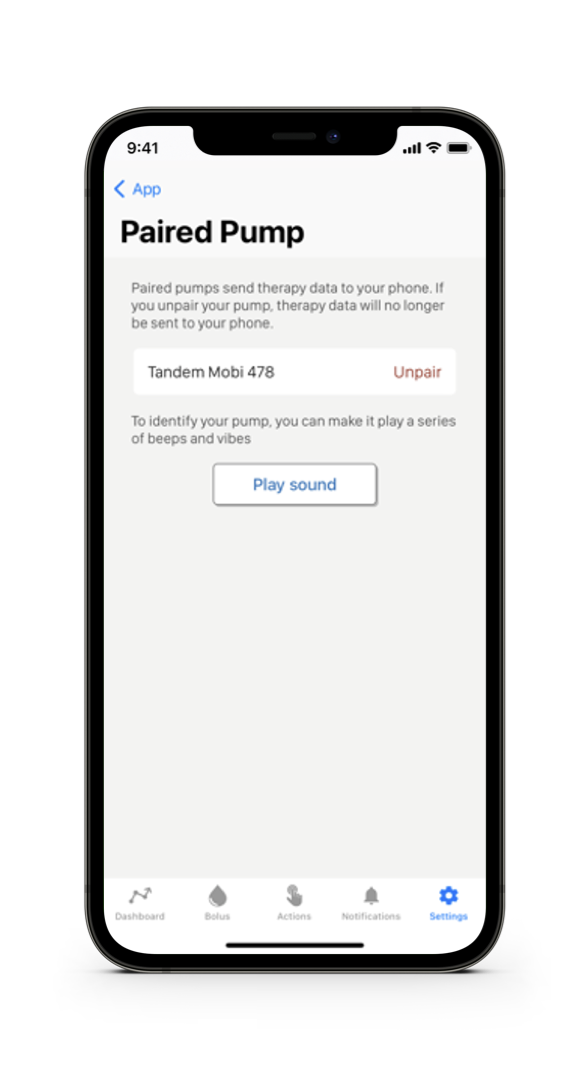
To completely unpair your pump, you will need to remove the pump from your smartphone’s Bluetooth Settings.
To unpair your phone from the smartphone settings:
- Go to Settings on your smartphone.
- Tap Bluetooth.
- Tap your pump.
- Tap Forget this Device.
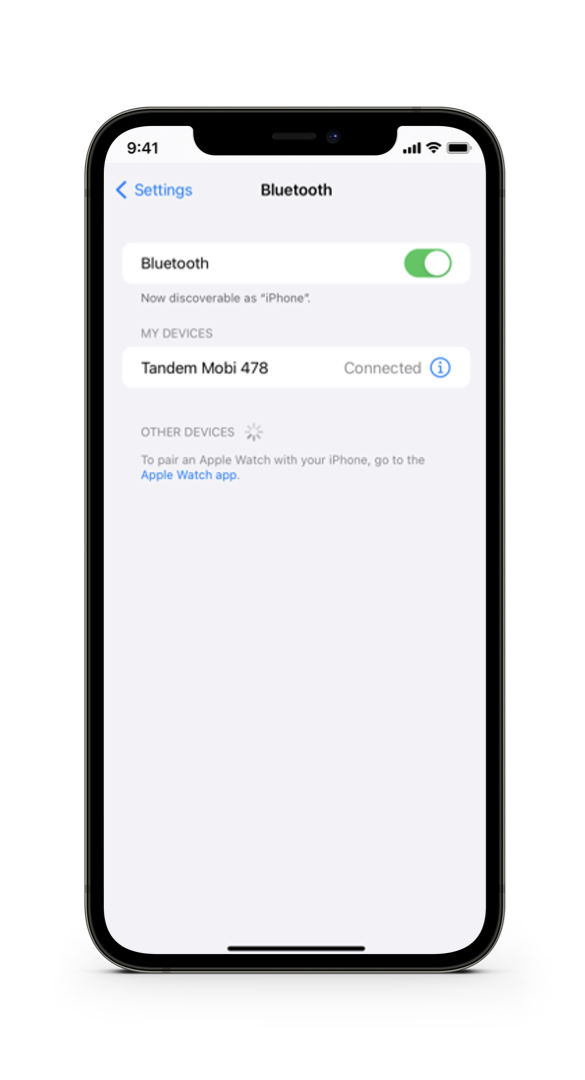
Once you have unpaired your smartphone from your pump, you can pair a different smartphone and pump combination by following the guided onboarding steps in the Tandem Mobi mobile app.
You have the option to sign back in by entering your Tandem account credentials (highly recommended) create a Tandem account, or directly skip to temporary pairing.
It is highly recommended to always log into your Tandem account. Signing in automatically uploads your data to your Tandem account, enables data sharing with your healthcare provider, and allows Tandem Customer Technical Support to assist you.
If temporarily pairing without logging into your Tandem account, it is highly recommended that you do so only in limited instances and for short periods of time. To log into your Tandem account, you will have to unpair your smartphone from your pump, log into your Tandem account, and re-pair your smartphone to your pump. While the pump data obtained while not logged into your Tandem account will be uploaded, the mobile app data will not.
When prompted during the pairing process in the Tandem Mobi mobile app, enter the 6-digit code located on your Tandem Mobi pump sticker and then select Pair with pump.
If the Tandem Mobi pump sticker is lost or illegible, contact Customer Technical Support.
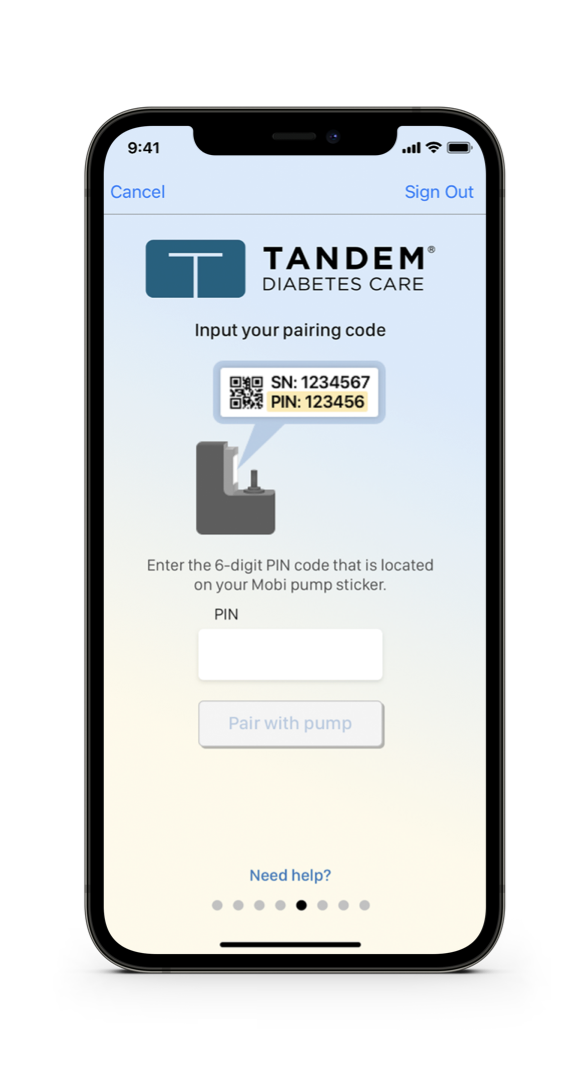
A screen will display informing you the Tandem Mobi mobile app is successfully paired to your pump.